Free home electrical plan software
Design your electrical installation !
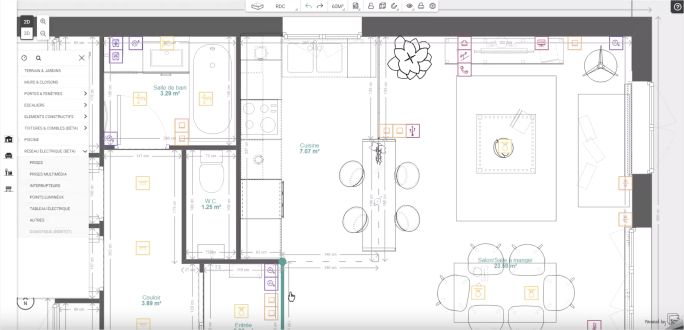
A tool created to help you to design your home's electrical plan
Electricity project? Kozikaza will help you with a completely free electrical home plan software, available online and easy to use.
Thinking up an electrical plan for a building or redoing the electricity in an old house can be difficult if you're not in the business.If you want to tackle this alone, a virtual electrical plan can be useful.Where to install an electrical outlet? How can I connect the spot and its controls in an optimal way?How can I be sure where different electrical equipment is located?If you have these questions, our electrical plan creation software is for you!
Whether you are undertaking the electrical renovation of an old house to bring it into line with the latest electrical standards, or creating the electrical installation of a new home, it will allow you to simply work on your plan.You will be able to test different options and choose the one best suited to your needs.
Design your electrical planFrom your house plan to your electrical network in a few clicks
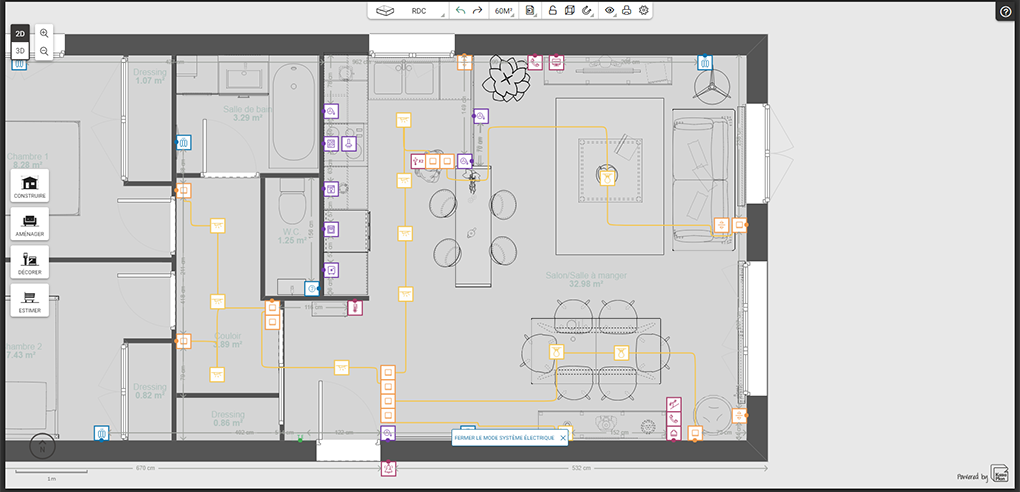
Our architects have designed for you a free, complete 2D and 3D home plan design software. It allows you to create your virtual house and integrate your electrical plan directly.
Once you have modelled your house by drawing your walls, doors and windows and fitted it out room by room using our 3D object catalogue, you can move on to the electrical layout plan.
Then add the different items on your plan using electrical symbols: socket, telephone socket, cmv, switch, light points, electric panel, radiator... Then, in a few clicks, represent the symbolic links between the electrical elements and their commands.
Result: In just a few clicks, you'll have created the plan for your home's electrical installation and you can start your electrical work serenely! Creating your electrical plan is easy with Kozikaza!
Comprehensive software to easily design your home's electrical plan

Our catalogue offers many electrical symbols to create your house electrical plan on our CAO software.You'll find the following symbols for example: electrical switchboard, high electrical outlet symbol, low electrical outlet, multimedia, single and double switch, with push button or switch with light indicator, etc.
Free
Free software with unlimited
plansSimple
An intuitive tool to prepare your
electricity projectOnline
Plan available without downloading software
Steps to design your household electrical installation plan:
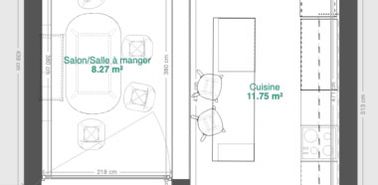
Step 1: Create a 3D plan Design and organise your home:
Position all the electrical components you need: furniture, home appliances, electrical appliances, etc.
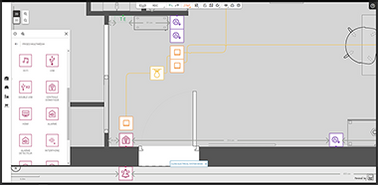
Step 2: Design your electrical plan Skip to electrical diagram in the building menu:
Position your component in your plan with the help of electrical symbols and create links between them.
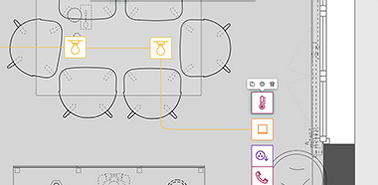
Step 3: Personalise your electrical components You can modify the component properties:
Installation height, amps, etc.
Advice: To go faster, you can duplicate components and delete them in one click
Step 4: Create group of items Create group of items:
Easily group the different electrical items you want to add to the plan
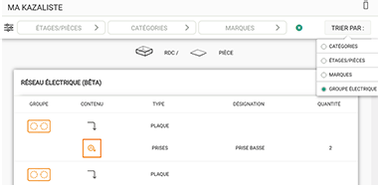
Step 5: Get the list of electrical elements Get a summary of all the elements of your plan:
With the Kozikaza shopping list, access the list of purchases you have to make for your project.
A new
Design my
3D Plan tool
that's efficient and
realistic
electrical installation
Example of house electrical plans designed with our electricity software
With our free electrical installation software, give life to your projects with no limits!Work on all the plans of your different house electrical installations: the plan for your electrical panel or the electrical plan for your lighting and your various light sources, your switches and remote switches.
Easily manage the links between the symbols to optimise your electrical connections: the multiple connections of the electrical panel, the connection of an electrical outlet or the connection of a switch.
Easily simulate the electrical plan of a toggle switch with the links between the electrical elements to represent the wiring: connect two switches to a lamp for example.
This way you can do all your wiring diagrams in just a few clicks!
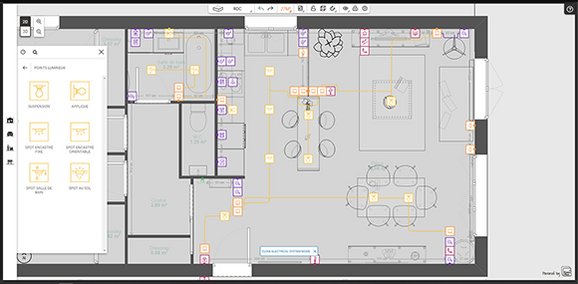
Overview of electrical installation plan for house designed on Kozikaza Electrical installation plan of an individual house:
This is an example of a complete house ground-floor wiring diagram. All electrical elements are shown including:
- an electrical panel connected to each element of the electrical system
- different light points connected to switches
- electrical outlets for your electronics, etc.
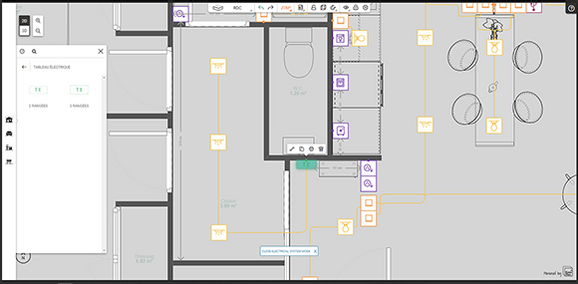
Overview of an electrical panel diagram designed on Kozikaza Electrical panel diagram:
You can also draw the connections from your electrical panel to the different elements. Here for example we have shown the circuit "corridor light" by connecting the electrical panel to the spotlights.
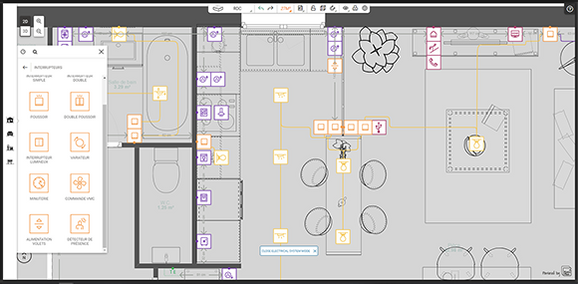
Overview of kitchen electrical installation designed on Kozikaza Kitchen electrical plan:
This plan has been designed with our software and includes all the essential elements elements of a kitchen electrical installation:
- outlets for your appliances: freezer, fridge, electric hob, oven, extractor hood, dishwasher, etc.:
- electrical sockets to connect your small household appliances
- spots and suspensions with switches to control them
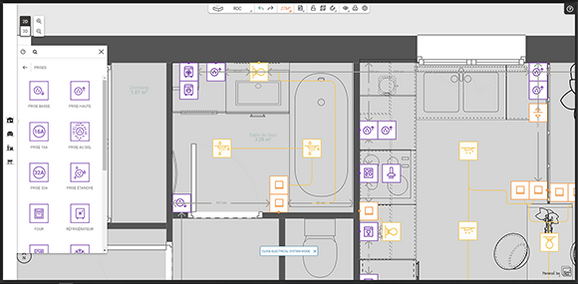
Overview of a bathroom electrical installation plan designed on Kozikaza Bathroom electrical installation:
Here is an example of a plan including different elements that you can find in a bathroom:
- bathroom spotlights and a wall light connected to two switches
- electrical outlets for your small electrical appliances
- washing machine and dryer electrical outlets
I designed my electrical plan with Kozikaza, the graphic interface is user friendly and intuitive.
Thank you for the quality of your tool which is for me a reference among architecture softwareand it's also free!
Super free software to design electrical plans of your house. Easy to use and understand, copy-paste feature very useful.


Design, furnish and move your furniture to find the ideal layout for your kitchen.
Learn more about the kitchen plan design tool
Arrange your bathroom with the 3d plan and optimise each square meter
Learn more about the bathroom plan software